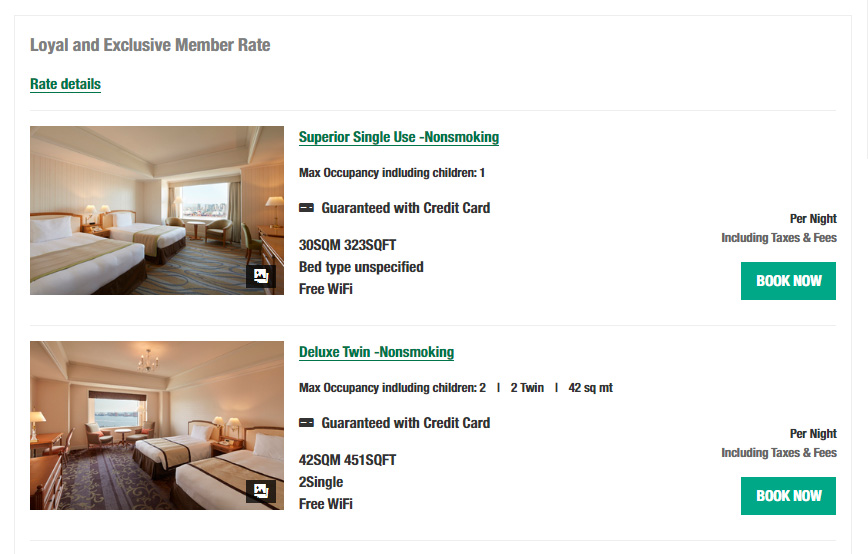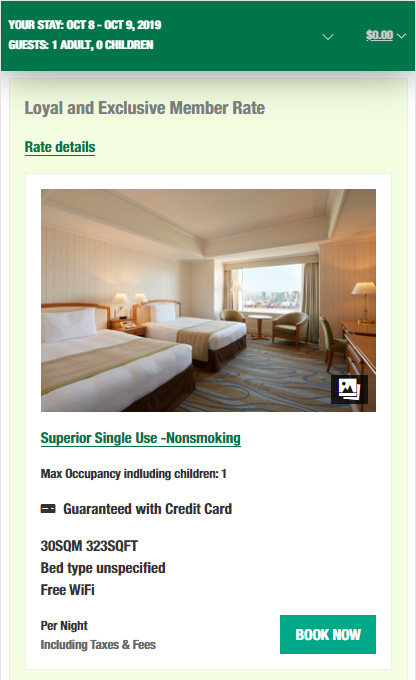Certain high grade rooms are offered to Loyal or Exclusive Members at a special rate of 15% off Best Available Rate with no limit to the number of times based on room availability. (Only for rooms where the Loyal or Exclusive member is staying.)
・Please check the applicable room type and date from the search display.
Select your favourite hotel
by entering your destination and hotel.
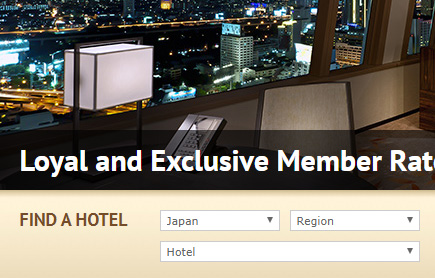
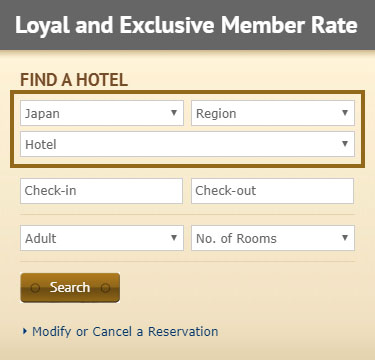
Sign in to One Harmony
with your membership number of registered email and password. If you are already signed in, please skip to the next step.
* If you are having trouble signing in, please contact the One Harmony Office.
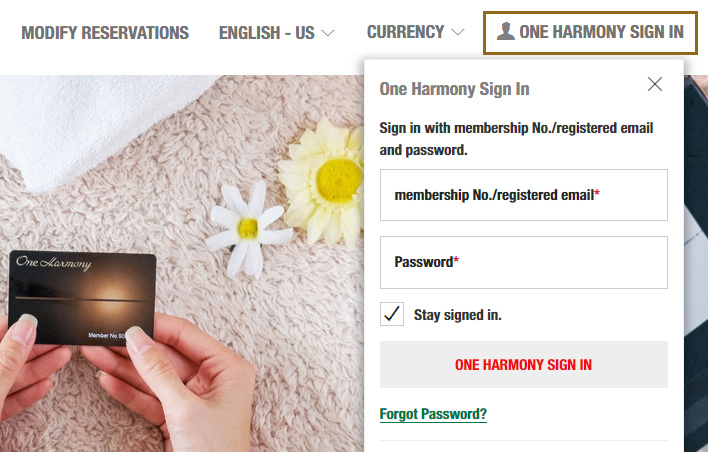
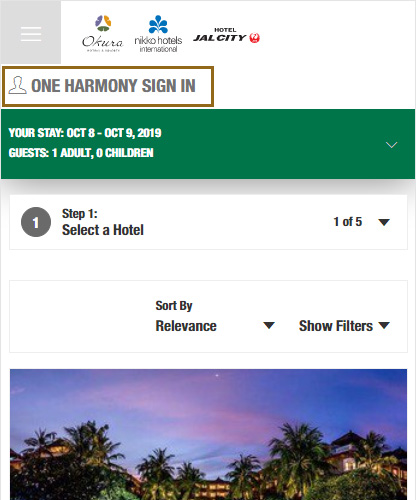
Click "One Harmony/Special Codes" and "Special Offer for One Harmony Members".
under the "Search" button.
Tap the green bar displaying check in date and number of guests
directed to search page.
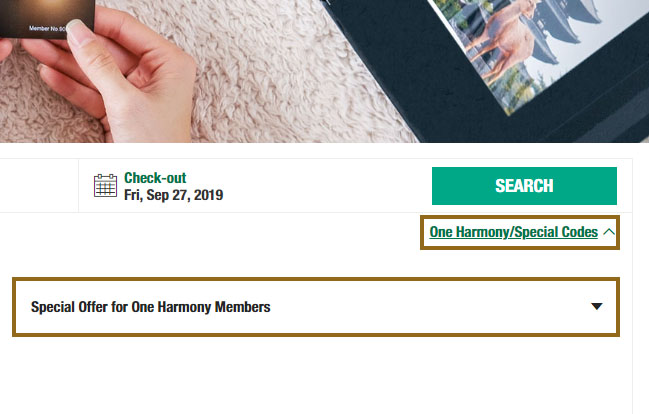
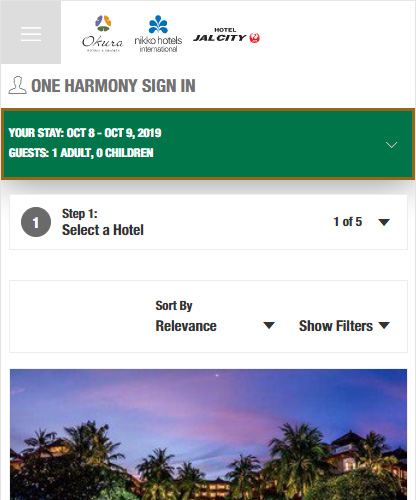
Tick the check box
for "Loyal and Exclysive Member Rate" and click "APPLY".
Scroll down and tap "One Harmony/Special Codes" and "Special Offer for One Harmony Members".
After the check box of "Loyal and Exclusive Member Rate" will appear and tick the check box. Then tap "APPLY".
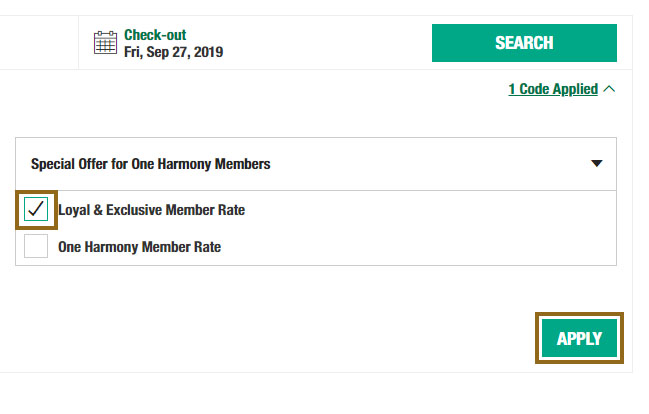
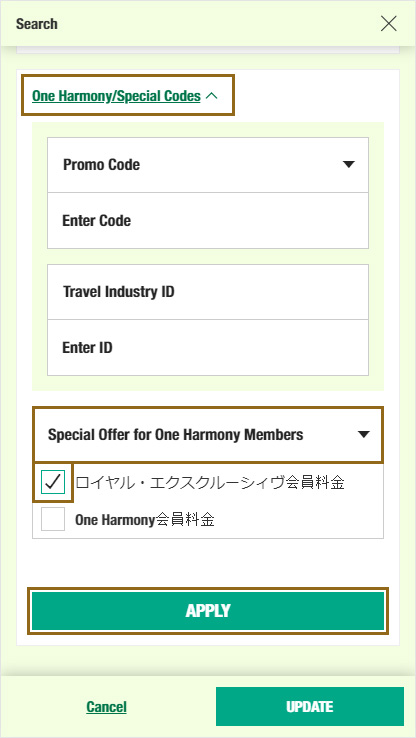
Browse available rooms and rates